Pixelsurgeon features a nice interview of Toshio Iwai. A japanese media artist, building electronic/physical instruments (and designing games such as Elektroplankton), Iwai gives some hints about his activity: the importance of tangibility, the need for visual feedthrough, a need to design for play and everyone:
A japanese media artist, building electronic/physical instruments (and designing games such as Elektroplankton), Iwai gives some hints about his activity: the importance of tangibility, the need for visual feedthrough, a need to design for play and everyone:
In projects like Tenori-On, how important is the physical interface - the thing you touch and hold? How does it affect the act of making music?
Any instruments are characterised by their physical interface, such as the key of a piano or the bow of a violin. And these physical interfaces give important direction to the way they are played and the sound itself. However, as long as electric instruments are concerned, this aspect is not emphasised very much. In the Tenori-On project, we started from thinking what is the reasonable interface for an electric instrument or digital instrument.
(...)
For the digital instrument, interface, exterior design, software, sound and so on are independent each other. I am examining the way all of them naturally unite, just like in the violin.
(...)
The design of the visual interface is very important. The flow of time is not visible and very difficult to handle, but by expressing it visually it can be understood and handled by everybody. Moreover, music can give different impressions when it is expressed visually. (...) Since it became possible to make sound electrically or electronically, the synthesizing of sound has been separated from the visual world. However with the senses we are borne with, we think it is more natural to experience sound and vision at the same time.
(...)
As everybody wants to touch instruments or toys which he or she hasn’t seen before, when I design something, I am trying to create it so that it is very attractive at first sight. And when players touch it, it can be instinctively understood and they can be pulled into it very strongly and start trying to create their own designs in many different ways.
Why do I blog this? because of current research about tangible interfaces I am interested in Iwai's work; which I found great. Elektroplankton is fantastic (easy to handle and I discover new features everytime I play). What he is describing is very intriguing: how to create new musical instruments (new objects then) with simple affordances, linking sound and visual patterns to engage people in playful activities.
See also his blog about tenori-on, a brand new musical instrument / musical interface for the 21st century which I have been developing under the collaboration with YAMAHA Corp.



 A japanese media artist, building electronic/physical instruments (and designing games such as
A japanese media artist, building electronic/physical instruments (and designing games such as 












