The other day, after reading (and writing about) Stowe Boyd's post about IM rules, I made a quick scanning of the HCI recent literature about IM and found this article: Broadcasting Information via Display Names in Instant Messaging by Stephanie Smale and Saul Greenberg (ACM Group 2005 Conference)
It's a good study about why and how people display and change their names + other things in IM. Here are their research questions:
This study investigates how people use the display name feature in IM clients to broadcast information other than one’s name. We do this by capturing changes in each person’s display field as they appear in contact lists over time and over everyday use, by asking people to explain what these changes meant, and by counting, categorizing and analyzing these changes.
1. At what frequency do users change the information in their display field when using an IM client such as MSN Messenger?
2. What are the main communication categories that represent the information held by these display field changes?
3. What is the frequency distribution of these categories?
4. Are changes to the display name related to the demographics of age or sex?
Here are the main results:
1. results show that 58% of our 444 contacts (258 people) never changed the contents of the display field during the three week period. For the remaining 42% of contacts (186 people), we counted a total of 1968 display name changes, or an average of 11 display name changes per person over the three week period, or up to 4 times a week.
(...)
2. the new information fell into seventeen different categories of communication supplied to others. Three themes encompass these categories: Identification (“who am I”?), Information About Self (“this is what is going on with me”) and Broadcast
Message (“I am directing information to the community”).
(...)
3. Younger users may change their display names more frequently than older users; sex does not make a difference.
The figure below shows the different categories they gathered (extracted from the paper):

Another relevant point is that this phenomenon lead to an interface change on MSN:
Some of these capabilities are only now being supplied by a few major IM vendors. For example, the new version of MSN Messenger (v. 7.0), released shortly after our study was performed), includes a dedicated space for adding and editing a personal message.
Why do I blog this? this phenomenon always amazed me (because I tended to do it few years ago and also from an tech observer), so I was pleased to see a study about it. Moreover, it's connected to research projects we conducted in the past at the university of geneva about awareness and communication (The authors also expands their discussion to a 'a community bar' that could display personal messages with presence items, a very greenbergesque topic).



 Why do I blog this? I am looking forward to see more about this; I am very interested in augmenting browsing, especially with social features as we did with
Why do I blog this? I am looking forward to see more about this; I am very interested in augmenting browsing, especially with social features as we did with 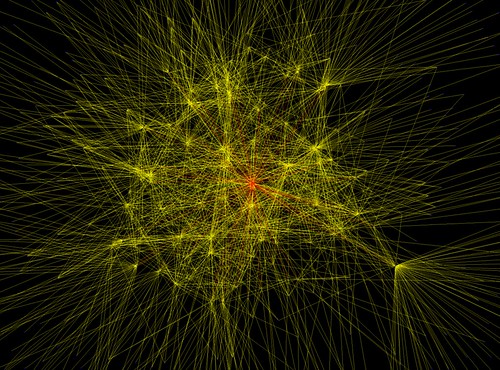 It depicts:
It depicts: